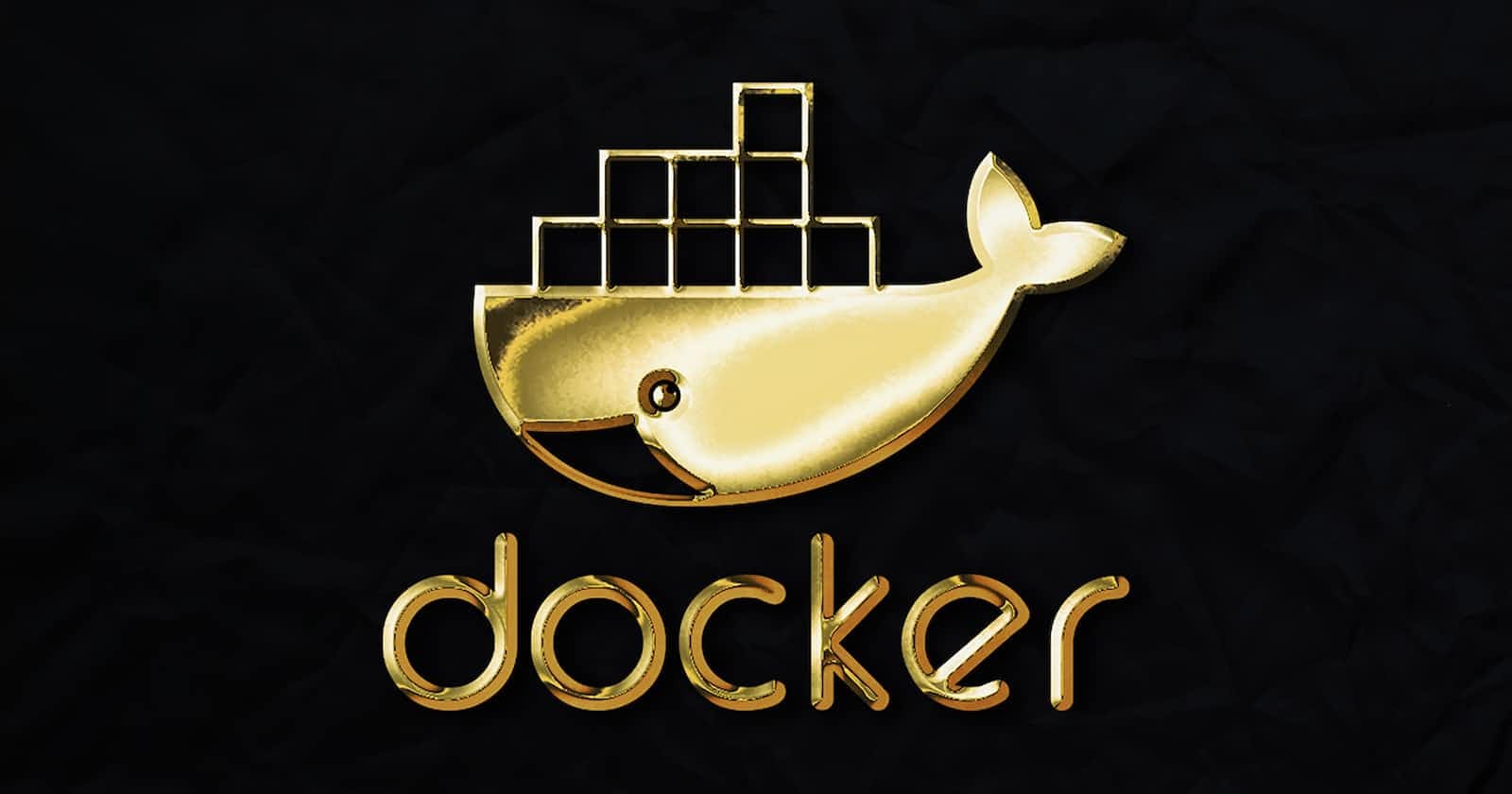Photo by Rubaitul Azad on Unsplash
How to Dockerize Node JS app?
Step-by-step tutorial to build docker image of NodeJS app
Hello! Everyone,
We'll be learning, how we can dockerize Node JS app in a step-by-step guide.
What is docker & why do we need it?
Docker is a platform for building applications using containers. Containers are lightweight, portable, and self-sufficient.
It helps you to build and run applications entirely inside containers. You can use Docker to run and deploy any application.
Docker simplifies the development cycle by allowing developers to work in standard environments with local containers that supply your applications and services.
Containers are ideal for ongoing integration and delivery (CI/CD) workflows.
Prerequisites
- Knowledge of Node Js
- Installation of docker in your local system. You can follow this guide to set it up.
- Install docker-compose, here's the guide.
Let's get into it!!
Create sample Node JS app
skip this step if you've an existing app
create a directory node-dockerize
run this command
npm init
create a file index.js
'use strict';
const express = require('express');
// Constants
const PORT = 8080;
const HOST = 'localhost';
// App
const app = express();
app.get('/', (req, res) => {
res.send('Hello World');
});
app.listen(PORT, HOST, () => {
console.log(`Running on http://${HOST}:${PORT}`);
});
Create Docker file
create a file called dockerfile in your root directory, add following data into it.
Define node version
FROM node:16
Next create working directory for app inside of image.
# Create app directory
WORKDIR /usr/src/app
Install dependencies, for this we'll first copy package.json from directory to image, then run npm install
#COPY File
COPY package*.json ./
# Install app dependencies
RUN npm install
this will bundle code into image
# Bundle app source
COPY . .
Finally bind app to PORT
EXPOSE 8080
These commands will be used to run app we're using node index.js to run our app, so we'll define this in dockerfile
CMD [ "node", "index.js" ]
Here's final result of dockerfile
FROM node:16
# Create app directory
WORKDIR /usr/src/app
#COPY File
COPY package*.json ./
# Install app dependencies
RUN npm install
# Bundle app source
COPY . .
EXPOSE 8080
CMD [ "node", "index.js" ]
Now create .dockerignore file
docker images
this will prevent copying of local modules into image
node_modules
npm-debug.log
Build Image
Run this command in project's directory to build image
docker build -t docker-image-name/image file name
Example:
$docker build . -t atia/node-dockerize-app
Check if image has been created.
This command will list down all images in your docker container
$docker images
Run Image
Run this command to start image.
docker run -p HOST PORT:DOCKER PORT -d user-name/docker-image-name
Example:
$docker run -p 49160:8080 -d atiaz/node-dockerize-app
If you want to see the list of images currently running in your system, you can use following command
$docker ps
Hope this tutorial helped you!! if you need any help, you can let me know in comment section.
Thanks for reading! if you want me to cover a topic, feel free to let me know in comments below. 👇💬
☕️ You may support me by buying me a chocolate: buy me chocolate
Cheers, See you in next one. 🎉🔔